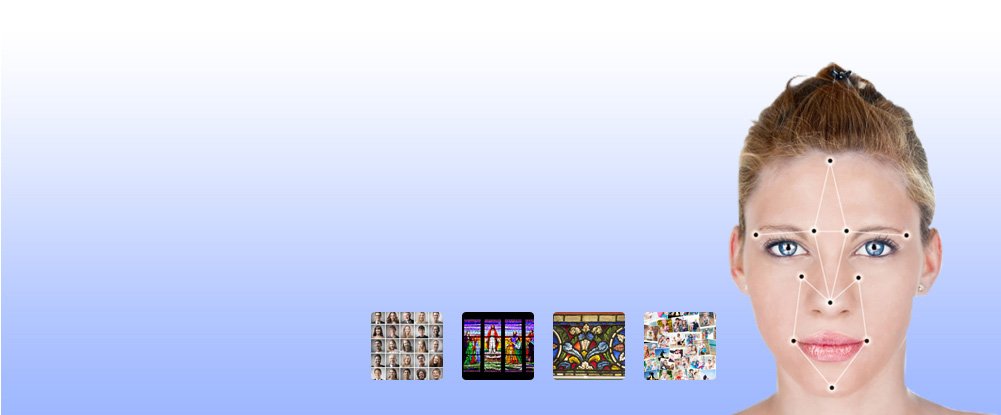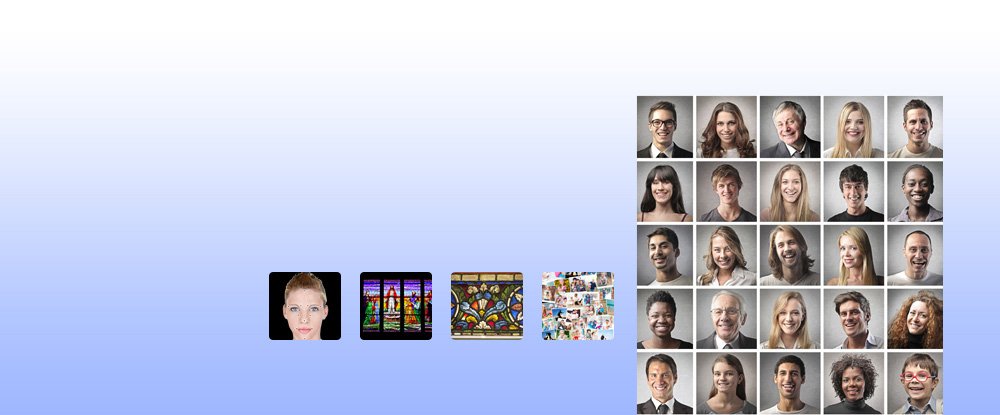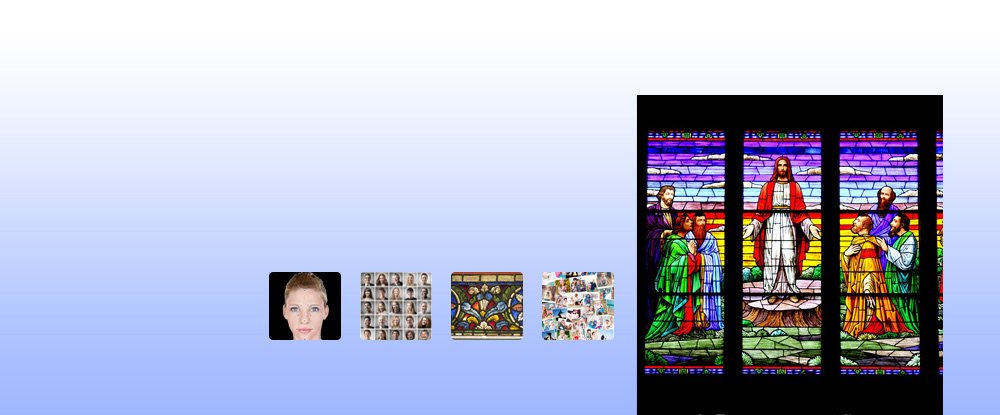Facial Recognition Software by Churchix for Biometric Attendance
Facial Recognition Software – Churchix
Facial recognition software by Churchix identifies people in videos and photos. This biometric attendance system identifies members, suspects, employees, students and basically anyone you have interest in. All you need to do is enroll photos of your members into the software, then connect a live video USB and/or IP camera and Churchix facial recognition software will identify your members! You can also upload recorded videos or photos.
Churchix facial recognition software is designed for Churches, Classrooms, T&A and basically for anyone who wants to save the pain of manually tracking attendance.
First of its kind, Churchix face scanner provides you with accurate data on event attending members in your events and services. The software also allows you to sort and manage your videos and photos.
What are Reference Photos in a Face Recognition Software?
Facial recognition software requires reference photos, and Churchix is no different. Reference Photos are the photos of your members which you enroll into the data base of Churchix.
Reference photos serve as an anchor and therefore should be of high quality. You can think of them as high quality passport photos. The enrollment and registration are done automatically and Churchix allows you to manually edit each member details.
Reference Photos Requirements
– Sharp image
– Lighting is spread evenly on the face, without any hot spots
– Size: Minimum of 50 pixels between the eyes
– Visible frontal face pose with no more than +/- 15 degrees from frontal position
– No facial expression
What are Probe Photos in a Facial Recognition Software?
Probe Photos are the photos coming from an event either as still images or video frames, and they are fed into Churchix face recognition software. The probe photos are matched against the reference photos. Naturally, probe photos have lower quality since they are sometimes taken in the field in dynamic conditions. If you manage to obtain high quality probe photos your accuracy results will be great!
For more details on facial recognition software photos please refer to our photo guide.
Expert Advice
In order to achieve high accuracy, you need to locate the camera where it would capture fully frontal visible faces.
Of course by zooming in you will lose range, but you will gain high quality images.
Don’t forget to make sure your lighting conditions are good.
Also, do some testing and adjust the camera location / zoom until you find the best spot for high accuracy.
Camera Type
Churchix can work with any camera type, however if you run Churchix under a surveillance mode, we recommend you use GigE cameras. GigE cameras transmit uncompressed video which keeps maximum face data, and handle motion bluriness very well. Facial recognition software requires decent face images in order to guarantee high accuracy and Churchix is no different.
Who is it for?
Churchix is designed for churches, classrooms, hotels, T&A and event attendance, and for tracking suspects and criminals. it can be used by event managers who want to track event attendance, or by anyone who wants to identify known guests from live or recorded video. If you are looking for another face recognition solution please visit Face-Six.
1. Enrol People into Churchix’s DB

faical recognition software by Churchix
2. Upload Videos or Photos of Members

Face Recognition Software
3. Churchix Identifies their Faces

facial recognition software
Additional Face Recognition Applications
Face recognition software can be used to meet many use cases, and event attendance is just one of them. Face recognition software can be found in various markets including the retail market, security market, classrooms, time and attendance for work, logical and physical access control and many more. A good example
is our Face Recognition App which can be used to identify suspects or for T&A.
Her’es a quick breakdown of the different uses cases in each market segment:
Retail Market
+ Visitor Counting
+ Age, Gender & Ethnicity Analysis
+ VIP’s Recognition
+ Repeated Clients Recognition
+ Shoplifters Recognition
+ Gazing Time
Security Market
+ Known Suspects Recognition
+ Unknown Suspects Recognition
+ Employees Recognition
Classroom Market
+ Classroom Attendance Registration
T&A Market
+ Time and Attendance at Work
Logical Access Control Market (Financial)
+ Online Account Login
Physical Access Control Market
+ Open Door/Gate